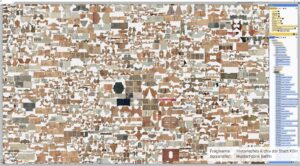Our automated assistance systems enable flexible, intuitive handling and further processing of digitized objects in the sense of “digital twins”. The “look and feel” is based on the manual handling of “real” objects.
Automated Structuring of Digital Objects in Digital Workspaces
When processing large quantities of objects, it is usually necessary to structure, categorize or classify them according to various criteria. Thus, our automated assistance systems offer the possibility to create dedicated work sets, depending on the task at hand. Each work set has its own digital workspace into which individual or groups of objects can be sorted. Theoretically, any number of digital objects can be displayed simultaneously in each workspace. It is possible to zoom into any set of objects until individual digitized objects are visible with any degree of detail . For navigation within (large) work sets, the displayed workspace image section can be interactively shifted and scaled as desired.
Automatic Categorization and Grouping
With the help of our automated assistance systems, the metadata attached to the digitized objects can be used to automatically categorize sets of digitized data and divide them into appropriate subgroups. Individual subgroups can then be moved into new work sets or sorted into existing ones as needed. Alternatively or additionally, entire work sets or selections of digitized data can be clustered on the basis of their dynamically extracted features and/or prepared for automatic subsequent processing depending on the specific application.
Automatic Extraction of Characteristic Features
When processing very large quantities of objects, it is usually often difficult for operators to obtain a qualified overview by simply looking at the objects. For this purpose in particular, a wide range of complex methods of image processing and pattern recognition are implemented in our assistance systems, which are used, for example, for the automatic extraction of characteristic features of individual objects. These can be global color, shape and texture features or, depending on the application, for example the presence or position and orientation of text in certain local image areas of a digitized image. Using these dynamically extracted features, very large object sets can be efficiently structured and the significantly smaller subsets can then be further processed in an application-specific manner.
Template Work Sets
Our automated assistance systems offer the labeling of individual work sets as so-called “template” work sets, in whose workspaces defined (background) images can be loaded. These templates, which are usually true to scale, then serve, for example, as templates when placing digitized material in the workspace or as image templates when digitally repositioning fragments and artifacts.
© MusterFabrik Berlin
Structured Metainformation Representation
In addition to the visualization of pure image data, our automated assistance systems are also designed for a flexible and structured display of meta information assigned to the “digital twins” during the scanning process. Depending on the application, either the metadata assigned to the individual objects can be displayed in detail in the viewer or the metadata of a selection of digital images can be listed in a structured manner. If the metadata is based on a hierarchy, the listing is clearly arranged in a tree structure.